~RAINY~
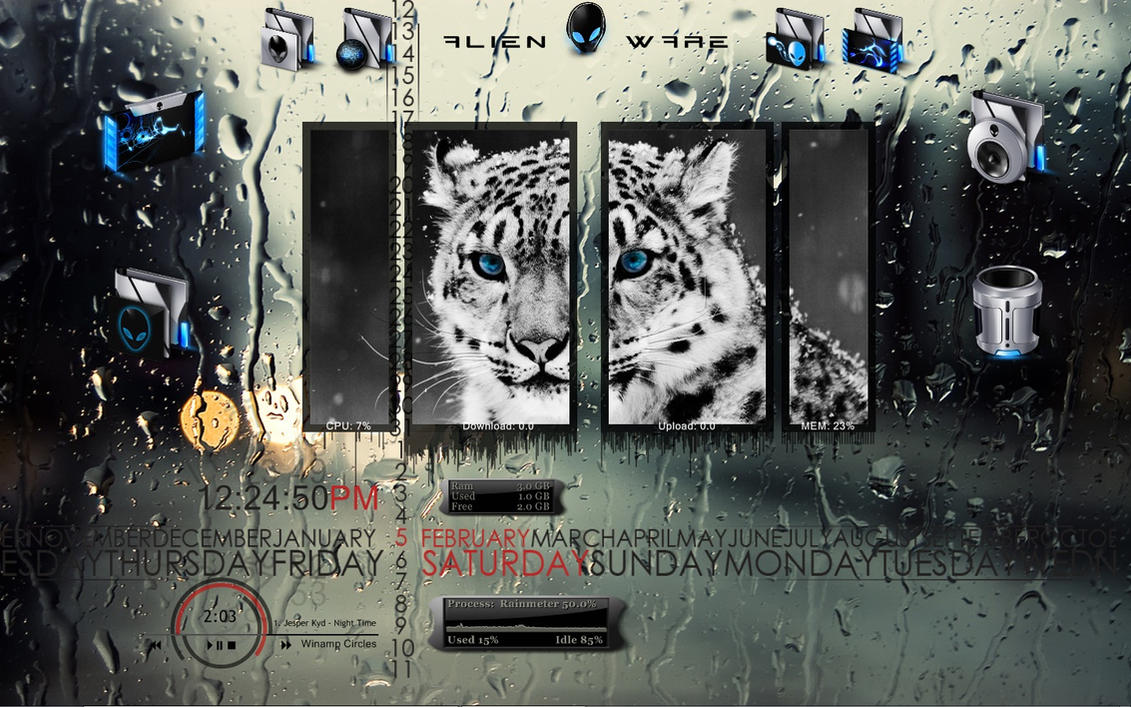
FEATURES:
Sub-Divided Photo Slider,My Computer,My Documents,Winamp,Recycle bin,Firefox,Chrome,Opera,Skype,Offline games
(4),Online games(4),Date,Calender,Winamp Circles, Cpu Meter, Ram Meter and Upload/Download Meter.
INSTALLATION:
1. Set Rainy wallpaper as desktop background and Install N-Gage Font.
2. Open Rainy\Rainy.ini and drag Alienware text to your top center.Left click on Alienware Logo to open main icons.Left Click on any main icon to open their mini icon. Finally Right Click on Alienware logo again to Hide All main and mini Icons.
3. Open Rainy\picbox\pic.ini.
4. Open Rainy\Winamp\Winamp circles.ini.
5. Open Rainy\Timeshift calendar - Modernized\Calendar.ini.
6. Open Rainy\Ram\ram.ini.
7. Open Rainy\Clock\Fadingclock - morefade\clock.ini.
8. Open Rainy\Cpu\cpu.ini.
CHANGES TO DO:
Open Rainy\PicBox\pic.ini and Change the image path location on two locations (Imagename & Pathname) ;
from;
ImagePath=C:\Users\Rozar\Documents\Rainmeter\Skins\RAINY\picBox\images
to;
ImagePath=C:\Users\[YOUR USER NAME]\Documents\Rainmeter\Skins\RAINY\picBox\images
Enjoy 






0 on: "::RAINY:: Rainmeter Skin"